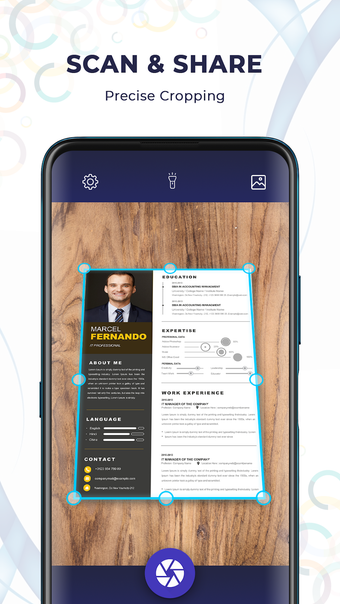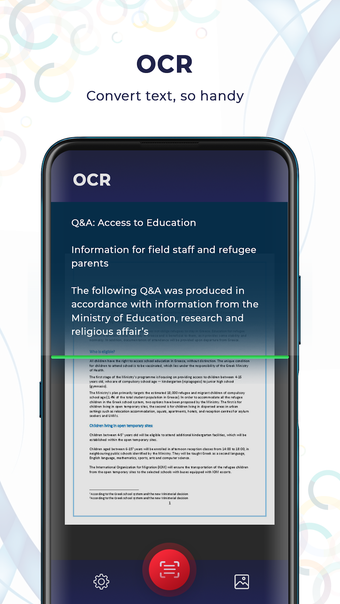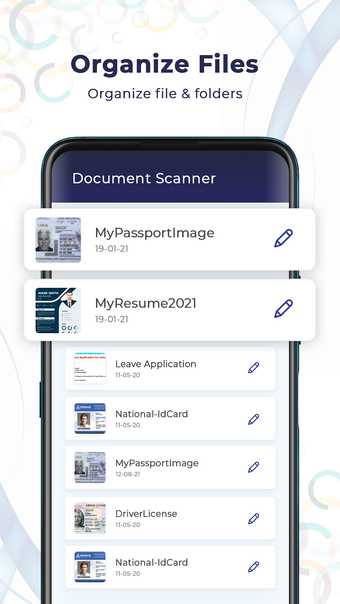A free program for Android, by USA Recommended Apps.
Have you ever seen a document and you really need to have a copy of? But, instead of going to a copy shop, you end up with a big, heavy machine that is very expensive? Or, maybe you have a mobile office that is very large and takes a lot of space? PDF scanner is the solution to all these problems. You can quickly scan any document and save it in PDF format on your device.
How to use PDF scanner?
If you want to use PDF scanner, first you need to install it. After you have installed it, you need to open it. Now, you need to choose the document that you want to scan. You can either use your phone's camera or add files from your gallery. Now, you need to tap on the "Scan" button and you will be able to start scanning the document. Now, you need to wait for it to finish. Once it is done, you will be able to see the document that has been scanned.